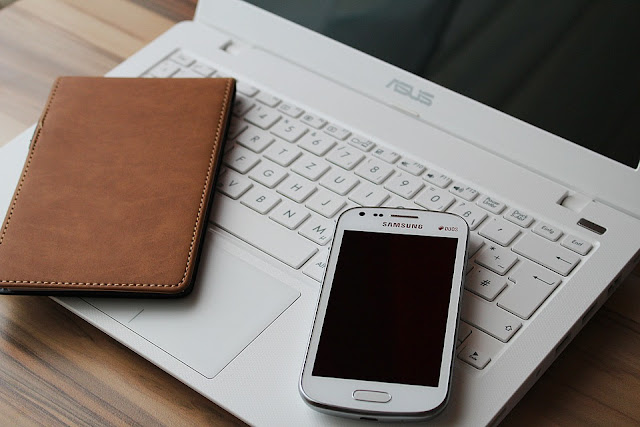 |
| Things you need to know about laptop, smartphone's battery |
1. Every cellphone or laptop charger will have some tiny print on it, you'll see specifications for input and output power (apart from manufacturer details and a bunch of regulatory info).
The input will typically be AC
(alternating current) 100 to 240 volts -- this signifies that it is a universal
voltage charger and will work anywhere in the world.
Next to output, you'll
typically see 5V (5 volts) and Amps (the rate of flow of electric charge).
Voltage can vary depending on the type of charging technology.
For instance,
Qualcomm's QuickCharge technology works by increasing the voltage to 9 or even
12 volts.
Amperage for these chargers can be anywhere between 500mA to 4 Amps.
Multiplying the voltage with amperage will give you the watts
-the working capacity of that particular charger.
Therefore, if you have a [5V
2A] charger (10 watts), it will charge your phone faster than a [5V 1A] (5 watts)
charger.
2. The rating of a power bank, measured in milliamp-hours (mAh), denotes how much of a charge that the battery inside the power bank is supposed to hold.
2. The rating of a power bank, measured in milliamp-hours (mAh), denotes how much of a charge that the battery inside the power bank is supposed to hold.
Obviously, a
20,000mAh power bank will hold more of a charge than a 10,000mAh power bank.
But it may not necessarily be double, depending on the circuitry inside and
quality age of the battery.
Lithium-ion batteries degrade over time, their
capacity to hold a charge diminishes gradually.
Also, if you have a phone with
a 2,000mAh battery, you will not be able to use a full charged 10,000mAh
battery to charge your phone five times.
This is because some of the capacity
of the power bank is lost in the conversion.
3. You may have used a laptop's USB port to charge a phone, they usually offer a 500mAh current which is slow by most standards.
3. You may have used a laptop's USB port to charge a phone, they usually offer a 500mAh current which is slow by most standards.
However,
the ports typically receive power only when the laptop is booted up.
Some
laptops offer always-on ports and there will typically be a tiny symbol (maybe
a lightning symbol) next to the port that is 'always on'.
Some always on ports
will also provide a faster current (1 or 1.5A) and these will work regardless
of whether the laptop is on or not.
Obviously, these draw power from the
laptop's battery itself.
You may also find some software on the laptop that
allows you to tweak the ports -switch them on/off or control how much of the
laptop's battery they are allowed to use.
4. Does a larger battery always mean longer battery life?
Not really, it depends on how much power the device draws.
4. Does a larger battery always mean longer battery life?
Not really, it depends on how much power the device draws.
You may be shocked to know that in the age of feature phones, there were
devices that had 750 or 900mAh batteries and yet managed to offer a battery
life of 3 to 4 days.
Even with smartphones, the kind of screen, processor
and related components can vary the amount of power draw.
Therefore, you may
still find a phone with a 2,000mAh battery that outlasts a phone with a 3,000mAh
battery, given the same sort of usage.
5. Ecologically
speaking, solar chargers are a good idea.
 |
| Things you need to know about laptop, smartphone's battery |
You can get solar chargers that charge the phone directly or a powerbank with
built-in solar cells.
You can even get backpacks with solar panels built into
them.
However, the rate of charge is often painfully slow.
To give you an idea,
a good quality solar charger, when exposed to bright sunlight will probably
give your phone a 10 to 15% charge per hour.
This means you will not get a full
charge, even with a full day's worth of sunlight.
It's very useful for people
that are outdoors a lot, camping/trekking trips and solar chargers are a
natural fit.
6. You can charge a phone with another one, in the case of an emergency, you can use this technique to charge your phone.
6. You can charge a phone with another one, in the case of an emergency, you can use this technique to charge your phone.
On Android phones, some manufacturers have enabled this
feature using USB host support, plug a USB OTG adapter on the phone with spare
battery and connect the discharged phone to it using a standard charging wire.
Once connected (and if USB host is supported/enabled) your phone will start
charging from the other phones' battery.
